OneClick Accounts is the brainchild of Peter O’Donovan, the son of a farm contractor. Peter developed what he sees as the solution for recording information for contractors.
The app and program is designed around simplicity and ease of use. Operating the system is as easy as dialling a number on the phone.
The software program carries out an amount of work behind the operational screen to make life easy for the contractors.
The inspiration for Peter to develop OneClick Accounts came from years of seeing how contractors’ bad habits in relation to recording work costs the business money. These bad practices included employees writing down job information in books that got left in the toolbox, notepads ruined with oil and even writing the job information in the dust on the baler.
Peter said: “It was inevitable that some jobs were not recorded fully and that information was lost and never invoiced for. If you are working hard and doing long hours in the tractor, it is very hard to stay on top of the paperwork”.
OneClick Accounts is a simple, cost-effective solution to having all jobs recorded. Peter found it very frustrating that there was no simple solution to log jobs and print invoices available. He commented that most systems out there are very complex to use and understand and they don’t get into the mindset of a contractor.
Peter grew up and worked in the family agricultural contractor business that spans three generations. The contracting business was started by Peter’s grandmother, followed by his father Patrick and his seven sons. It is run by Anthony and Finbar O’Donovan at present.
Peter was the scholar and graduated with a masters degree from UCC Cork in electronic engineering and now only helps out occasionally with the contracting.
He does give huge credit to his brothers for pointing him in the right direction in developing the contractors’ requirements from the app and software.
Step one
All drivers download the OneClick Accounts app to their phone. Each driver then has a login password for the business they work for. On the app there is a pre-populated list for all the customers and all the jobs carried out by the business, eliminating the need for keying in any information. This reduces potential for mistakes, as all the tasks and customers are selected from a drop-down menu.
The only data that has to be entered is the number of bales made, or acres mown. As part of the service, Peter will enter all the data for each customer and can customise the job descriptions also.
For example, there might be four possible selections for baled silage, wrapping only, baling and wrapping and so on. This takes away the need for drivers to key in job descriptions. All the jobs are selected from a menu, essentially like the contact list on the phone.
There is a box to add a description or a comment on each job. The driver can then add information on weather, bad lanes, or where any time was lost on the job. The contractor knows the full story when the information is sent over and can communicate it to the customer when it comes to invoice time.
An optional add-on is to have the system record the working hours of the driver along with the job. The contractor can see the information on any laptop or tablet by logging on to the site. Using cloud technology, the data is transferred. The contractor can edit the details coming in also if there is a suspected mistake by the driver.
Peter says in three clicks the information is sent by the driver into the system. All the recording work is carried out leaving the yard of the farmer.
For confidentiality, the driver has no access to invoices or reports for any customer, only the information required to record the job. A very important feature is the employee or driver can enter the information even if there is no phone coverage, it will then sync afterwards when the phone signal comes back. The app can run on all Android and Apple phones.
Step two
Back at base or anywhere there is internet coverage, the contractor, when logged in, can see all the customers’ transactions, for a selected period or the entire history. Peter says it allows contractors to plan workloads and look at the times when each customer pays.
On the screen the contractor can offset any payments against the account and it will be removed from the total invoice. Generating the invoice is easy, with no great computer skills needed. Click on the customer and all of the work appears for the period. Once checked and approved, the link is then clicked to generate the invoice.
Peter can add a personalised mark or logo on to the invoice if required. The invoice is generated for email or in PDF format for print. The program records when the invoice was sent to the customer automatically.
The only work the contractor has to do is approve the information coming straight from the driver’s phone. Peter stresses that he is available on the phone up until 11pm any night, as he knows this is probably the most active time for a lot of contractors to get a look at the books. On the system the contactor can look at the total money collected for each job. This allows him to see in live time the busiest operations and the customers for whom he does the most work. Reports are easily run off the system from each of the dropdown menus.
OneClick Accounts
at a glance
Simple package to log jobs and work for agricultural contractors. The employee records the work on the phone; contractor watches the job information come in.No more handwritten paperwork, no diaries, no emails or data entry duplication.Very basic computer or technical skills required to use the system.Only requirement is a laptop or computer with internet connection and any form of a smartphone or iPad to enter the jobs.No typing on phone app – three simple clicks and job is submitted. Business owner has full control of all data sent in.Generate an invoice in a two-click process.Reports run as required on any part of the business such as customers, job types, earnings.Customer timesheets available, which is ideal for plant hire. Simple employee clock in/clock out.All data is secure and stored centrally, with experienced support team readily available.Martin Fleming, president, and Shane Nolan, secretary of the Western FCI board, are strongly advocating the product because of its simplicity and effectiveness.
Commenting on the app and program, Shane Nolan said he has waited a long time for a system like this.
“All of my drivers have mobile phones; they download the free app and use it. If they don’t use then they don’t get paid – it is that simple.”
Shane believes that it is a must for all contractors.
“If you forget to charge for 30 bales of silage and a few acres of mowing it is paid for straight away.”
The program is generating a lot of interest at the moment. The uptake in the use of smartphones and the familiarity of social media by all generations is making this type of technology more appealing.
From meeting Peter and talking to the contractors, it seems if you are able to dial a number on the phone then you can use this system.
OneClick Accounts is the brainchild of Peter O’Donovan, the son of a farm contractor. Peter developed what he sees as the solution for recording information for contractors.
The app and program is designed around simplicity and ease of use. Operating the system is as easy as dialling a number on the phone.
The software program carries out an amount of work behind the operational screen to make life easy for the contractors.
The inspiration for Peter to develop OneClick Accounts came from years of seeing how contractors’ bad habits in relation to recording work costs the business money. These bad practices included employees writing down job information in books that got left in the toolbox, notepads ruined with oil and even writing the job information in the dust on the baler.
Peter said: “It was inevitable that some jobs were not recorded fully and that information was lost and never invoiced for. If you are working hard and doing long hours in the tractor, it is very hard to stay on top of the paperwork”.
OneClick Accounts is a simple, cost-effective solution to having all jobs recorded. Peter found it very frustrating that there was no simple solution to log jobs and print invoices available. He commented that most systems out there are very complex to use and understand and they don’t get into the mindset of a contractor.
Peter grew up and worked in the family agricultural contractor business that spans three generations. The contracting business was started by Peter’s grandmother, followed by his father Patrick and his seven sons. It is run by Anthony and Finbar O’Donovan at present.
Peter was the scholar and graduated with a masters degree from UCC Cork in electronic engineering and now only helps out occasionally with the contracting.
He does give huge credit to his brothers for pointing him in the right direction in developing the contractors’ requirements from the app and software.
Step one
All drivers download the OneClick Accounts app to their phone. Each driver then has a login password for the business they work for. On the app there is a pre-populated list for all the customers and all the jobs carried out by the business, eliminating the need for keying in any information. This reduces potential for mistakes, as all the tasks and customers are selected from a drop-down menu.
The only data that has to be entered is the number of bales made, or acres mown. As part of the service, Peter will enter all the data for each customer and can customise the job descriptions also.
For example, there might be four possible selections for baled silage, wrapping only, baling and wrapping and so on. This takes away the need for drivers to key in job descriptions. All the jobs are selected from a menu, essentially like the contact list on the phone.
There is a box to add a description or a comment on each job. The driver can then add information on weather, bad lanes, or where any time was lost on the job. The contractor knows the full story when the information is sent over and can communicate it to the customer when it comes to invoice time.
An optional add-on is to have the system record the working hours of the driver along with the job. The contractor can see the information on any laptop or tablet by logging on to the site. Using cloud technology, the data is transferred. The contractor can edit the details coming in also if there is a suspected mistake by the driver.
Peter says in three clicks the information is sent by the driver into the system. All the recording work is carried out leaving the yard of the farmer.
For confidentiality, the driver has no access to invoices or reports for any customer, only the information required to record the job. A very important feature is the employee or driver can enter the information even if there is no phone coverage, it will then sync afterwards when the phone signal comes back. The app can run on all Android and Apple phones.
Step two
Back at base or anywhere there is internet coverage, the contractor, when logged in, can see all the customers’ transactions, for a selected period or the entire history. Peter says it allows contractors to plan workloads and look at the times when each customer pays.
On the screen the contractor can offset any payments against the account and it will be removed from the total invoice. Generating the invoice is easy, with no great computer skills needed. Click on the customer and all of the work appears for the period. Once checked and approved, the link is then clicked to generate the invoice.
Peter can add a personalised mark or logo on to the invoice if required. The invoice is generated for email or in PDF format for print. The program records when the invoice was sent to the customer automatically.
The only work the contractor has to do is approve the information coming straight from the driver’s phone. Peter stresses that he is available on the phone up until 11pm any night, as he knows this is probably the most active time for a lot of contractors to get a look at the books. On the system the contactor can look at the total money collected for each job. This allows him to see in live time the busiest operations and the customers for whom he does the most work. Reports are easily run off the system from each of the dropdown menus.
OneClick Accounts
at a glance
Simple package to log jobs and work for agricultural contractors. The employee records the work on the phone; contractor watches the job information come in.No more handwritten paperwork, no diaries, no emails or data entry duplication.Very basic computer or technical skills required to use the system.Only requirement is a laptop or computer with internet connection and any form of a smartphone or iPad to enter the jobs.No typing on phone app – three simple clicks and job is submitted. Business owner has full control of all data sent in.Generate an invoice in a two-click process.Reports run as required on any part of the business such as customers, job types, earnings.Customer timesheets available, which is ideal for plant hire. Simple employee clock in/clock out.All data is secure and stored centrally, with experienced support team readily available.Martin Fleming, president, and Shane Nolan, secretary of the Western FCI board, are strongly advocating the product because of its simplicity and effectiveness.
Commenting on the app and program, Shane Nolan said he has waited a long time for a system like this.
“All of my drivers have mobile phones; they download the free app and use it. If they don’t use then they don’t get paid – it is that simple.”
Shane believes that it is a must for all contractors.
“If you forget to charge for 30 bales of silage and a few acres of mowing it is paid for straight away.”
The program is generating a lot of interest at the moment. The uptake in the use of smartphones and the familiarity of social media by all generations is making this type of technology more appealing.
From meeting Peter and talking to the contractors, it seems if you are able to dial a number on the phone then you can use this system.





 This is a subscriber-only article
This is a subscriber-only article











SHARING OPTIONS: