The Department of Agriculture announced on Thursday that it has launched a new facility on agfood.ie whereby farmers or their advisers can check the area on a holding designated under the heading ‘space for nature’.
The figure available is a preliminary assessment to guide farmers who will have to confirm they are happy with this figure or make changes via the 2023 Basic Income Sustainability Support (BISS) and the eco scheme application process.
The announcement has generated much discussion online and is leading to many farmers interested to ask how they can access it.
Below is a quick step-by-step guide and the Department has also published how-to videos here.
Step 1: login to agfood.ie
To log on to agfood.ie, you will need your username, three digits from your personal access code and password.
If you have forgotten your password, you can request a new password by clicking on the link ‘forgotten password’.
This facility is only available to those who have their mobile phone number registered with the Department.
Alternatively, you can email agfood@agriculture.gov.ie or call 049-436 8288.
Step 2: direct payments
There is essentially only one step once you are logged in. Scroll down through the list of options and click on ‘Direct Payments (BPS / Greening / SPS)'.
This will bring you through to the new direct payments homepage portal.
There are two figures here; the current GAEC 8 contribution and the space for nature contribution.
Step 3: figure breakdown
There are two boxes under each of these headings; ‘View Details’.

Farmers can now check the area classified as space for nature via their agfood.ie account.
Clicking on either of these boxes will bring you through to a breakdown on each individual land parcel.
This will detail the features contributing to the figures and also allows you to click through to see where these features are located on a map of each land parcel.
The Department of Agriculture announced on Thursday that it has launched a new facility on agfood.ie whereby farmers or their advisers can check the area on a holding designated under the heading ‘space for nature’.
The figure available is a preliminary assessment to guide farmers who will have to confirm they are happy with this figure or make changes via the 2023 Basic Income Sustainability Support (BISS) and the eco scheme application process.
The announcement has generated much discussion online and is leading to many farmers interested to ask how they can access it.
Below is a quick step-by-step guide and the Department has also published how-to videos here.
Step 1: login to agfood.ie
To log on to agfood.ie, you will need your username, three digits from your personal access code and password.
If you have forgotten your password, you can request a new password by clicking on the link ‘forgotten password’.
This facility is only available to those who have their mobile phone number registered with the Department.
Alternatively, you can email agfood@agriculture.gov.ie or call 049-436 8288.
Step 2: direct payments
There is essentially only one step once you are logged in. Scroll down through the list of options and click on ‘Direct Payments (BPS / Greening / SPS)'.
This will bring you through to the new direct payments homepage portal.
There are two figures here; the current GAEC 8 contribution and the space for nature contribution.
Step 3: figure breakdown
There are two boxes under each of these headings; ‘View Details’.

Farmers can now check the area classified as space for nature via their agfood.ie account.
Clicking on either of these boxes will bring you through to a breakdown on each individual land parcel.
This will detail the features contributing to the figures and also allows you to click through to see where these features are located on a map of each land parcel.









SHARING OPTIONS