Did you know that your head can weigh over 5kg and that looking down at a smartphone or tablet at a 60° angle hugely increases the force on your cervical spine (neck)? Do it too long and too often and you can end up with neck and shoulder pain.
Looking at a laptop for long periods isn’t good either as the flexing forward and crouching to see what you are doing can mean that your neck muscles, ligaments and soft tissue are under pressure having to hold your head in that non-neutral position.
One health professional who knows a lot about all this is Theresa Flynn. She is a chartered physiotherapist who specialises in ergonomics and works in St Vincent’s University Hospital in Dublin. Part of her job there is to make sure that the hospital’s 3,000 employees are not unnecessarily developing musculoskeletal problems while working with computers so she knows what she is talking about.
She is also chair of the occupational health and ergonomics group in the Irish Society of Chartered Physiotherapists (ISPC).
Theresa lists laptops and smartphones among the main culprits when it comes to neck pain.
“Laptops are fine for short-term use and casual use,” she says, “but not for long-term use. The main issue when you have to sit up and concentrate for long periods is that your screen is connected to your keyboard. That forces you into a position where you are having to flex forward and crouch to see what you’re doing and to type at the same time. This means that all your soft tissue, muscles and ligaments that hold your head up are having to hold you in that position for long periods. It’s that static holding that eventually leads to aches and pains.
“Particularly during lockdown we were also using our smartphones for all sorts of things which puts you in a position that is called ‘text neck’ because your body is in a crouched position.”
Text neck – what happens?
What does “text neck” mean? Theresa explains how muscles work in two ways – in a dynamic way and a static way and how the latter can lead to problems.
“Muscles working in a dynamic way is where if you are squeezing a ball, say. You can see that your muscles are working. With the dynamic muscle contraction you are getting normal blood supply into the muscle and you’re getting rid of waste products. That’s a very efficient way of using muscles because you are getting normal nutrition as you are contracting the muscle.”
You are holding your neck forward so all those muscles at the back of the neck are working hard to hold you in that position
When you are using a laptop or smartphone, however, you are using your muscles in a static rather than a dynamic way.
“You are holding your neck forward so all those muscles at the back of the neck are working hard to hold you in that position. They are working less efficiently because they are not getting a normal blood supply and are also not getting rid of waste products so they tend to fatigue a lot more quickly.
As time goes on, that low level static muscle contraction leads to a lot of stress which leads to the inflammatory process which leads to those types of aches and pains that people who use tech a lot often describe like headaches, neck pain, difficulty looking up and pain between shoulder blades.”
Prevention
In relation to working with laptops and using smartphones a lot there are important things to bear in mind.
“No one is designed to sit all day, so movement is the most important thing,” she says. “Remember that the best position is the next position.
If you have to sit for long periods it is very important that every 30 minutes you are standing up, stretching, changing position
“You should be changing position on a very regular basis, standing up to take calls or during Zoom meetings, for example.”
She advocates the 20-8-2 rule in relation to this.
“If you have to sit for long periods it is very important that every 30 minutes you are standing up, stretching, changing position.”
She quotes Dr Alan Henge in Cornell University who advises that in every 30 minutes you should spend 20 minutes sitting, eight minutes standing and two minutes stretching.
“That’s the optimal way of working if you are working intensively with computers. It will make a big difference to how your soft tissue can cope with being in those very static positions.”
Lockdown-related issues
On the work front many people had to start working from home very quickly when lockdown occurred. This often meant they didn’t have the opportunity to plan an optimal workstation set up so they were at risk of aches and pains.
“If you are going to start homeworking generally this is done in a very managed way in that there is a risk assessment carried out to make sure it’s appropriate but none of that happened during COVID-19. All of a sudden we were all scurrying home to work in whatever way we could,” she says.
Preventing text neck
There is lots of sound advice available related to preventing musculoskeletal problems caused by using technology, she says.
“There is a section within the ISPC website called askthephysio that gives it a lot of guidance on all sorts of aspects of health and wellbeing. It also includes advice on working in the office and working well at home.”
In relation to working from home the Health and Safety Authority has FAQs for employers and employees as well as a useful infographic on positioning yourself correctly also.”
She also recommends the HSE website’s COVID homeworking guidance page.
Simple stretches
Sitting a lot while using screens? What can you do to supple up?
“A little stretching routine where you’re bringing everything back into extension is important because we spend most of our time in a forward flexed position so we need to extend backwards to take the tension out of the muscles that are under stress.”
She recommends a simple list of exercises available on www.hse.ie – see HSE workstation exercises
If you have a specific problem you should follow the advice of your health care provider
“These should be done frequently to help balance the positioning that we often hold when we are working with computers. If you have a specific problem you should follow the advice of your health care provider.”
Smartphone tips
Use a headset so that you are hands free and are not peering into this very small item, putting your neck under a lot of pressure.Position phone in front of you rather than looking down at it. Laptop tips
Separate the keyboard from the screen by using a separate keyboard and mouse. Alternatively plug your laptop into a separate screen.Increase font size so that you are not peering into the screen and putting a lot of pressure on the long neck flexor muscles which are holding your head up. Adjust brightness and contrast also if necessary. To avoid eye strain make sure that you haven’t got your main light source coming directly behind you or directly in front of you. Have your laptop positioned so that your light source is perpendicular so that the amount of glare is reduced.Remember the 20-20-20 recommendation for eyes. Every 20 minutes take your eyes away from the screen and look at something 20 feet away for 20 seconds.Blink regularly too (eg every time you hit the return key) as we blink less often when looking at screens.Ensure your chair is at the optimal height to allow you type and use your mouse in a relaxed neutral positionWhat physio involves
While massage is good for short term relief of tired muscles and will ease muscle tension,” Theresa Flynn says, “it doesn’t address the root cause of the problem. Simple adjustments to your working posture and how your workstation is set up can often be the most effective way of relieving symptoms.”
Already have neck pain?
If you go to see a physiotherapist he or she will assess you and agree a treatment plan with you which may involve manual therapy (some manipulation), postural advice, changes in workstation layout and exercises that you do at home.
“The detailed assessment done first provides a roadmap for the therapist to decide on the best treatment plan for you.
“A lot of times with musculoskeletal injuries it is about cooperation and working with the physio but also taking ownership of managing it yourself. The combinations of these two things tends to work most efficiently to relieve that kind of stress on your musculoskeletal system.”
Tele-help
She points out that although most physiotherapy practices are now open tele-help is also available if people need a consultation or their work desk position evaluated but are fearful of going to physio because of COVID.
“Video treatments can be effective. We can observe the person by viewing them on video call.
“A patient can also bring in a video of them using their laptop or at their workstation so that corrective tips can be given too.”

Having a proper work space will help keep neck pain at bay. Using a keyboard
separate to your laptop will prevent you from flexing forward. \ iStock
Have your say about working from home
The Department of Business, Enterprise and Innovation (DBEI) is conducting a public consultation to inform the delivery of guidance on remote working for both employers and employees.
In response to the unprecedented number of people working from home as a result of COVID-19, DBEI has published Guidance for Working Remotely during COVID-19 detailing where information can be found on each of these areas.
Officials want to know how they can further build on this guidance by addressing key areas of concern for employers and employees when it comes to remote working. For example:
Is the current guidance suitable?Does the current guidance provide clarity?How could the current guidance be improved?Are there further areas on which employers need guidance?Are there further areas on which employees need guidance? The information they receive will be used to shape public policy on remote working. What to do
All details here.
The average person blinks 15-20 times per minute. This reduces to 1-2 times per minute while looking at screens. The blue light emitted from digital devices can cause eye strain and disrupt sleep by depressing secretion of the hormone melatonin. Using a blue filter on devices, or an anti-glare with blue filter coating on spectacles, will minimise these effects. A study carried out in Dublin Institute of Technology in 2018 found a very significant association between shortsightedness and increased mobile data usage. Top tip
When browsing you can enlarge your screen at any time so that it is easier to see by simply pressing ctrl and +. To reduce press CTRL and -.
Read more
How healthy are our farmers?
Supporting your grieving child
Did you know that your head can weigh over 5kg and that looking down at a smartphone or tablet at a 60° angle hugely increases the force on your cervical spine (neck)? Do it too long and too often and you can end up with neck and shoulder pain.
Looking at a laptop for long periods isn’t good either as the flexing forward and crouching to see what you are doing can mean that your neck muscles, ligaments and soft tissue are under pressure having to hold your head in that non-neutral position.
One health professional who knows a lot about all this is Theresa Flynn. She is a chartered physiotherapist who specialises in ergonomics and works in St Vincent’s University Hospital in Dublin. Part of her job there is to make sure that the hospital’s 3,000 employees are not unnecessarily developing musculoskeletal problems while working with computers so she knows what she is talking about.
She is also chair of the occupational health and ergonomics group in the Irish Society of Chartered Physiotherapists (ISPC).
Theresa lists laptops and smartphones among the main culprits when it comes to neck pain.
“Laptops are fine for short-term use and casual use,” she says, “but not for long-term use. The main issue when you have to sit up and concentrate for long periods is that your screen is connected to your keyboard. That forces you into a position where you are having to flex forward and crouch to see what you’re doing and to type at the same time. This means that all your soft tissue, muscles and ligaments that hold your head up are having to hold you in that position for long periods. It’s that static holding that eventually leads to aches and pains.
“Particularly during lockdown we were also using our smartphones for all sorts of things which puts you in a position that is called ‘text neck’ because your body is in a crouched position.”
Text neck – what happens?
What does “text neck” mean? Theresa explains how muscles work in two ways – in a dynamic way and a static way and how the latter can lead to problems.
“Muscles working in a dynamic way is where if you are squeezing a ball, say. You can see that your muscles are working. With the dynamic muscle contraction you are getting normal blood supply into the muscle and you’re getting rid of waste products. That’s a very efficient way of using muscles because you are getting normal nutrition as you are contracting the muscle.”
You are holding your neck forward so all those muscles at the back of the neck are working hard to hold you in that position
When you are using a laptop or smartphone, however, you are using your muscles in a static rather than a dynamic way.
“You are holding your neck forward so all those muscles at the back of the neck are working hard to hold you in that position. They are working less efficiently because they are not getting a normal blood supply and are also not getting rid of waste products so they tend to fatigue a lot more quickly.
As time goes on, that low level static muscle contraction leads to a lot of stress which leads to the inflammatory process which leads to those types of aches and pains that people who use tech a lot often describe like headaches, neck pain, difficulty looking up and pain between shoulder blades.”
Prevention
In relation to working with laptops and using smartphones a lot there are important things to bear in mind.
“No one is designed to sit all day, so movement is the most important thing,” she says. “Remember that the best position is the next position.
If you have to sit for long periods it is very important that every 30 minutes you are standing up, stretching, changing position
“You should be changing position on a very regular basis, standing up to take calls or during Zoom meetings, for example.”
She advocates the 20-8-2 rule in relation to this.
“If you have to sit for long periods it is very important that every 30 minutes you are standing up, stretching, changing position.”
She quotes Dr Alan Henge in Cornell University who advises that in every 30 minutes you should spend 20 minutes sitting, eight minutes standing and two minutes stretching.
“That’s the optimal way of working if you are working intensively with computers. It will make a big difference to how your soft tissue can cope with being in those very static positions.”
Lockdown-related issues
On the work front many people had to start working from home very quickly when lockdown occurred. This often meant they didn’t have the opportunity to plan an optimal workstation set up so they were at risk of aches and pains.
“If you are going to start homeworking generally this is done in a very managed way in that there is a risk assessment carried out to make sure it’s appropriate but none of that happened during COVID-19. All of a sudden we were all scurrying home to work in whatever way we could,” she says.
Preventing text neck
There is lots of sound advice available related to preventing musculoskeletal problems caused by using technology, she says.
“There is a section within the ISPC website called askthephysio that gives it a lot of guidance on all sorts of aspects of health and wellbeing. It also includes advice on working in the office and working well at home.”
In relation to working from home the Health and Safety Authority has FAQs for employers and employees as well as a useful infographic on positioning yourself correctly also.”
She also recommends the HSE website’s COVID homeworking guidance page.
Simple stretches
Sitting a lot while using screens? What can you do to supple up?
“A little stretching routine where you’re bringing everything back into extension is important because we spend most of our time in a forward flexed position so we need to extend backwards to take the tension out of the muscles that are under stress.”
She recommends a simple list of exercises available on www.hse.ie – see HSE workstation exercises
If you have a specific problem you should follow the advice of your health care provider
“These should be done frequently to help balance the positioning that we often hold when we are working with computers. If you have a specific problem you should follow the advice of your health care provider.”
Smartphone tips
Use a headset so that you are hands free and are not peering into this very small item, putting your neck under a lot of pressure.Position phone in front of you rather than looking down at it. Laptop tips
Separate the keyboard from the screen by using a separate keyboard and mouse. Alternatively plug your laptop into a separate screen.Increase font size so that you are not peering into the screen and putting a lot of pressure on the long neck flexor muscles which are holding your head up. Adjust brightness and contrast also if necessary. To avoid eye strain make sure that you haven’t got your main light source coming directly behind you or directly in front of you. Have your laptop positioned so that your light source is perpendicular so that the amount of glare is reduced.Remember the 20-20-20 recommendation for eyes. Every 20 minutes take your eyes away from the screen and look at something 20 feet away for 20 seconds.Blink regularly too (eg every time you hit the return key) as we blink less often when looking at screens.Ensure your chair is at the optimal height to allow you type and use your mouse in a relaxed neutral positionWhat physio involves
While massage is good for short term relief of tired muscles and will ease muscle tension,” Theresa Flynn says, “it doesn’t address the root cause of the problem. Simple adjustments to your working posture and how your workstation is set up can often be the most effective way of relieving symptoms.”
Already have neck pain?
If you go to see a physiotherapist he or she will assess you and agree a treatment plan with you which may involve manual therapy (some manipulation), postural advice, changes in workstation layout and exercises that you do at home.
“The detailed assessment done first provides a roadmap for the therapist to decide on the best treatment plan for you.
“A lot of times with musculoskeletal injuries it is about cooperation and working with the physio but also taking ownership of managing it yourself. The combinations of these two things tends to work most efficiently to relieve that kind of stress on your musculoskeletal system.”
Tele-help
She points out that although most physiotherapy practices are now open tele-help is also available if people need a consultation or their work desk position evaluated but are fearful of going to physio because of COVID.
“Video treatments can be effective. We can observe the person by viewing them on video call.
“A patient can also bring in a video of them using their laptop or at their workstation so that corrective tips can be given too.”

Having a proper work space will help keep neck pain at bay. Using a keyboard
separate to your laptop will prevent you from flexing forward. \ iStock
Have your say about working from home
The Department of Business, Enterprise and Innovation (DBEI) is conducting a public consultation to inform the delivery of guidance on remote working for both employers and employees.
In response to the unprecedented number of people working from home as a result of COVID-19, DBEI has published Guidance for Working Remotely during COVID-19 detailing where information can be found on each of these areas.
Officials want to know how they can further build on this guidance by addressing key areas of concern for employers and employees when it comes to remote working. For example:
Is the current guidance suitable?Does the current guidance provide clarity?How could the current guidance be improved?Are there further areas on which employers need guidance?Are there further areas on which employees need guidance? The information they receive will be used to shape public policy on remote working. What to do
All details here.
The average person blinks 15-20 times per minute. This reduces to 1-2 times per minute while looking at screens. The blue light emitted from digital devices can cause eye strain and disrupt sleep by depressing secretion of the hormone melatonin. Using a blue filter on devices, or an anti-glare with blue filter coating on spectacles, will minimise these effects. A study carried out in Dublin Institute of Technology in 2018 found a very significant association between shortsightedness and increased mobile data usage. Top tip
When browsing you can enlarge your screen at any time so that it is easier to see by simply pressing ctrl and +. To reduce press CTRL and -.
Read more
How healthy are our farmers?
Supporting your grieving child










SHARING OPTIONS