We’ve all done it – sat hunched over a laptop at a kitchen table or on a sofa and before we know it hours have passed as we work or browse and we end up with a crick in our necks or a stiff back.
That’s OK now and again but with many people working from home now due to the COVID-19 crisis, looking after our physical health when using computers or laptops has never been more important. It’s important too, for students studying at home, for over 70s who are cocooning and using screens more often perhaps, and also for farmers who have a lot of paperwork to do on a regular basis.
Having a dedicated working space, ergonomically set up, is therefore beneficial. It doesn’t have to be big – a room set aside as an office would be ideal but not possible in many homes – so it could be a corner of a bedroom or spare room, a space under the stairs, even a desk in an adapted wardrobe can suffice – wherever you have relative peace and (ideally) good broadband.
All you need is a desk or table and a good chair but what about the specifics? What height of desk? What kind of chair is best?
Senior ergonomics consultant James Kennedy from Holycross in Co Tipperary has some tips that can help when choosing basic office furniture for your dedicated work corner.
Having good equipment is important, he says.
“That’s because we were never designed to sit for as long as the modern office or modern lifestyles and technology force us to. Our bodies are designed to change position regularly so if we’re stuck in the one position for prolonged periods additional strain and load is placed on our bodies and they don’t recover at the same rate as they should. Lower back problems is the most common result [of too much sitting and bad posture], followed by neck and shoulder strain.”
The consultant with kos.ie puts the problem into context by talking about how tilting one’s head down or forward increases the load on one’s neck.
“The average head weighs about 4.5kg. Looking down at your laptop at a 30° angle, for example, means that the load (of your head) on your neck and upper spine could be as much as 18kg so you could develop neck problems over time.”
He points out why we have lower back problems if we sit a lot.
“When you sit down, you naturally sit in a more rounded posture, your spine loses its natural curvature and there’s a lot more load on the lower back. For short periods, your body is designed to handle bad postures, but it wasn’t designed to be regularly fixed in these positions for hours on end. With all ergonomic postural issues, it’s the accumulation of stress over time that is the problem.”
So how do you set up your home work or study station to be ergonomically friendly? Here’s his advice:
As a minimum you need:
A suitable and supportive chair. A well-lit space that will allow a small desk or table.A monitor – or laptop stand to elevate your laptop screen.A separate keyboard and mouse for your laptop.A document holder to elevate pages.Desk
For the average-height person a desk that is 720-740mm high would be suitable. If the person is taller,they might find that they need to elevate the desk using the desk height adjustable legs (if the desk has these) or use 1” desk adjustable blocks to bring it to the level they need and so that they are not stooping down to their desk.
Chair
Choosing a chair that fits the person is most important. Good chairs also need to be height adjustable and have a height and tilt adjustable backrest. “Make sure it supports your lower back very well and that the height of the backrest suits the shape of your spine. This is one of the most important elements of the chair,” he says.
“Ideally, the chair has a seat pan adjustment, so you want to make sure that the seat pan is deep enough so that it spreads the weight evenly across as much of your legs as possible, but not so deep that it restricts the area underneath the knees.
“If it does this, you’re going to be uncomfortable. When we are uncomfortable we change position and are likely to shift our bums forward and slump into a more awkward posture.”
Armrest adjustments
With ergonomics being about adapting the environment or the equipment to our individual requirements, adjusting the armrests of a chair to the right level is important too.
“We want armrests to reduce shoulder strain. The height of the armrests should be positioned to take the weight off the shoulders, where they fall naturally without lifting the shoulders up. The advantage of armrests is they take the weight off your shoulders without you having to lean onto the table and round your shoulders forward to rest. This pushes your centre of gravity of your upper body and head forward, which significantly increases loading on your back and neck muscles and spine.”
Your chair should work in conjunction with your desk, he points out.
“A lot of chairs the armrests are poorly designed and obstruct you from sitting in close to the desk so you find yourself leaning away from the back support when using the computer. In this case, you’re better off removing the armrests if they can be removed.”
But what should we be spending on a good chair for a home work/study station?
“If you sit only for short periods, you can get a good-quality basic chair for about €200,” he states.
“If you sit longer periods or have back or neck pain etc, the need for better fit, possibly depth adjustable lumbar support and the ability to recline increases. The starting price for a good ergonomic chair would be around €380 but it’s a good investment if you are using it a lot.”
Varying sitting positions
“If you have back pain you should vary your sitting position also to manage your discomfort or pain. The regular movement (and taking essential breaks every 45 minutes) will help create blood flow to the muscles and stop them from going into spasm or tensing up too much.”
Lumbar support or seat wedge cushion
If you want to improve upon an existing chair, a lumbar support cushion will help support the lower back or you can use a seat wedge cushion to improve your posture.
“The wedge will elevate the sitting position maybe two, three inches depending on the type of wedge and will open up your hip angle, which takes the pressure off the lower back also.”
Other points to watch include your chair having a stable base and suitable wheels for the floor surface in question. It should also be able to swivel.
“If it doesn’t swivel you’ll be twisting your upper body and putting additional strain on your lower back.”
Screen height
There are two problems with using a laptop on its own, James says.
“Most people working from home would be using one but because the keyboard and the screen are connected we do one of two things. We either have to push the keyboard further forward than we would have to normally or we have to tilt our head down to see the laptop.
The former requires us to reach while typing, putting strain on our shoulders. The latter – tilting our heads downwards - adds to the strain across the shoulders and to the neck muscles in particular.”
Screen at eye level
Typically the top of the screen should be roughly at eye level. If it’s a laptop, it might be slightly lower than that, maybe angled back a bit.”
Employers should be aware that there are minimum requirements within the regulations too.
“What they need to do is make sure that the sitting position of the person now working from home is a natural sitting position. Every homeworker is required to have a Display Screen Equipment assessment by a competent assessor – which is like an ergonomic assessment of the workstation. It should be noted though, for the duration of COVID-19 only, the HSA has guided, temporarily, that this will not be expected for all employees. If a person has problems managing, of course, employers would have to address these, or certify the person unfit to work.”
Regulations for employers
He points out that the Safety, Health and Welfare at Work Regulations 2007 state that if you are working from home and using a laptop your employer is required to provide you with a separate keyboard and mouse and should provide means of elevating the screen. If you have a monitor the monitor/screen position should be about an arm’s length from you, he says.
“The goal is to be able to see the whole screen without tilting your head down or up, with your head naturally balanced over your shoulders.” CL
Revenue’s
e-worker tax relief
An employer can make a payment of €3.20 per workday to an eWorking employee to cover expenses such as heating and electricity without deducting PAYE, PRSI and USC.
Expenses higher than €3.20 per workday must have tax deducted.
Schedule 4 of the Safety, Health and Welfare at Work Regulations 2007 – visit www.hsa.ie and www.kos.ie
We’ve all done it – sat hunched over a laptop at a kitchen table or on a sofa and before we know it hours have passed as we work or browse and we end up with a crick in our necks or a stiff back.
That’s OK now and again but with many people working from home now due to the COVID-19 crisis, looking after our physical health when using computers or laptops has never been more important. It’s important too, for students studying at home, for over 70s who are cocooning and using screens more often perhaps, and also for farmers who have a lot of paperwork to do on a regular basis.
Having a dedicated working space, ergonomically set up, is therefore beneficial. It doesn’t have to be big – a room set aside as an office would be ideal but not possible in many homes – so it could be a corner of a bedroom or spare room, a space under the stairs, even a desk in an adapted wardrobe can suffice – wherever you have relative peace and (ideally) good broadband.
All you need is a desk or table and a good chair but what about the specifics? What height of desk? What kind of chair is best?
Senior ergonomics consultant James Kennedy from Holycross in Co Tipperary has some tips that can help when choosing basic office furniture for your dedicated work corner.
Having good equipment is important, he says.
“That’s because we were never designed to sit for as long as the modern office or modern lifestyles and technology force us to. Our bodies are designed to change position regularly so if we’re stuck in the one position for prolonged periods additional strain and load is placed on our bodies and they don’t recover at the same rate as they should. Lower back problems is the most common result [of too much sitting and bad posture], followed by neck and shoulder strain.”
The consultant with kos.ie puts the problem into context by talking about how tilting one’s head down or forward increases the load on one’s neck.
“The average head weighs about 4.5kg. Looking down at your laptop at a 30° angle, for example, means that the load (of your head) on your neck and upper spine could be as much as 18kg so you could develop neck problems over time.”
He points out why we have lower back problems if we sit a lot.
“When you sit down, you naturally sit in a more rounded posture, your spine loses its natural curvature and there’s a lot more load on the lower back. For short periods, your body is designed to handle bad postures, but it wasn’t designed to be regularly fixed in these positions for hours on end. With all ergonomic postural issues, it’s the accumulation of stress over time that is the problem.”
So how do you set up your home work or study station to be ergonomically friendly? Here’s his advice:
As a minimum you need:
A suitable and supportive chair. A well-lit space that will allow a small desk or table.A monitor – or laptop stand to elevate your laptop screen.A separate keyboard and mouse for your laptop.A document holder to elevate pages.Desk
For the average-height person a desk that is 720-740mm high would be suitable. If the person is taller,they might find that they need to elevate the desk using the desk height adjustable legs (if the desk has these) or use 1” desk adjustable blocks to bring it to the level they need and so that they are not stooping down to their desk.
Chair
Choosing a chair that fits the person is most important. Good chairs also need to be height adjustable and have a height and tilt adjustable backrest. “Make sure it supports your lower back very well and that the height of the backrest suits the shape of your spine. This is one of the most important elements of the chair,” he says.
“Ideally, the chair has a seat pan adjustment, so you want to make sure that the seat pan is deep enough so that it spreads the weight evenly across as much of your legs as possible, but not so deep that it restricts the area underneath the knees.
“If it does this, you’re going to be uncomfortable. When we are uncomfortable we change position and are likely to shift our bums forward and slump into a more awkward posture.”
Armrest adjustments
With ergonomics being about adapting the environment or the equipment to our individual requirements, adjusting the armrests of a chair to the right level is important too.
“We want armrests to reduce shoulder strain. The height of the armrests should be positioned to take the weight off the shoulders, where they fall naturally without lifting the shoulders up. The advantage of armrests is they take the weight off your shoulders without you having to lean onto the table and round your shoulders forward to rest. This pushes your centre of gravity of your upper body and head forward, which significantly increases loading on your back and neck muscles and spine.”
Your chair should work in conjunction with your desk, he points out.
“A lot of chairs the armrests are poorly designed and obstruct you from sitting in close to the desk so you find yourself leaning away from the back support when using the computer. In this case, you’re better off removing the armrests if they can be removed.”
But what should we be spending on a good chair for a home work/study station?
“If you sit only for short periods, you can get a good-quality basic chair for about €200,” he states.
“If you sit longer periods or have back or neck pain etc, the need for better fit, possibly depth adjustable lumbar support and the ability to recline increases. The starting price for a good ergonomic chair would be around €380 but it’s a good investment if you are using it a lot.”
Varying sitting positions
“If you have back pain you should vary your sitting position also to manage your discomfort or pain. The regular movement (and taking essential breaks every 45 minutes) will help create blood flow to the muscles and stop them from going into spasm or tensing up too much.”
Lumbar support or seat wedge cushion
If you want to improve upon an existing chair, a lumbar support cushion will help support the lower back or you can use a seat wedge cushion to improve your posture.
“The wedge will elevate the sitting position maybe two, three inches depending on the type of wedge and will open up your hip angle, which takes the pressure off the lower back also.”
Other points to watch include your chair having a stable base and suitable wheels for the floor surface in question. It should also be able to swivel.
“If it doesn’t swivel you’ll be twisting your upper body and putting additional strain on your lower back.”
Screen height
There are two problems with using a laptop on its own, James says.
“Most people working from home would be using one but because the keyboard and the screen are connected we do one of two things. We either have to push the keyboard further forward than we would have to normally or we have to tilt our head down to see the laptop.
The former requires us to reach while typing, putting strain on our shoulders. The latter – tilting our heads downwards - adds to the strain across the shoulders and to the neck muscles in particular.”
Screen at eye level
Typically the top of the screen should be roughly at eye level. If it’s a laptop, it might be slightly lower than that, maybe angled back a bit.”
Employers should be aware that there are minimum requirements within the regulations too.
“What they need to do is make sure that the sitting position of the person now working from home is a natural sitting position. Every homeworker is required to have a Display Screen Equipment assessment by a competent assessor – which is like an ergonomic assessment of the workstation. It should be noted though, for the duration of COVID-19 only, the HSA has guided, temporarily, that this will not be expected for all employees. If a person has problems managing, of course, employers would have to address these, or certify the person unfit to work.”
Regulations for employers
He points out that the Safety, Health and Welfare at Work Regulations 2007 state that if you are working from home and using a laptop your employer is required to provide you with a separate keyboard and mouse and should provide means of elevating the screen. If you have a monitor the monitor/screen position should be about an arm’s length from you, he says.
“The goal is to be able to see the whole screen without tilting your head down or up, with your head naturally balanced over your shoulders.” CL
Revenue’s
e-worker tax relief
An employer can make a payment of €3.20 per workday to an eWorking employee to cover expenses such as heating and electricity without deducting PAYE, PRSI and USC.
Expenses higher than €3.20 per workday must have tax deducted.
Schedule 4 of the Safety, Health and Welfare at Work Regulations 2007 – visit www.hsa.ie and www.kos.ie







SHARING OPTIONS